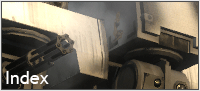| Vorige onderwerp :: Volgende onderwerp |
| Auteur |
Bericht |
rexx
Onderluitenant Zilver

Geregistreerd op: 25 Jul 2007
Berichten: 46
|
 Geplaatst: Ma Jul 30, 2007 1:33 pm Onderwerp: VOIP Geplaatst: Ma Jul 30, 2007 1:33 pm Onderwerp: VOIP |
 |
|
Hoi,
Ik heb dus een ***** probleem met battlefield 2142 elke keer werkt de headset even 1 keer zelfst een reactie gehad van een persoon in de squad maar daarna vliegt het mooie groene teken direct weg. Dit is echt niet leuk.
Mijn vriend kan gewoon praten maar ik krijg het niet aan heeft het te maken me een usb headset want hij meet bij de test (setup + ingame) gewoon mijn stem
WAT IS DIT 
_________________
 |
|
| Terug naar boven |
|
 |
Matt_bond
Hoofd Korporaal Goud

Geregistreerd op: 15 Mei 2007
Berichten: 14
Woonplaats: gaasterland
|
 Geplaatst: Ma Jul 30, 2007 8:04 pm Onderwerp: Geplaatst: Ma Jul 30, 2007 8:04 pm Onderwerp: |
 |
|
misschien een beetje lullig advies maar.
je moet de knop wel ingedrukt houden |
|
| Terug naar boven |
|
 |
spaceflippie
Generaal-Majoor

Geregistreerd op: 09 Jan 2007
Berichten: 450
Woonplaats: antwerpen
|
 Geplaatst: Ma Jul 30, 2007 8:12 pm Onderwerp: Geplaatst: Ma Jul 30, 2007 8:12 pm Onderwerp: |
 |
|
| Matt_bond schreef: | misschien een beetje lullig advies maar.
je moet de knop wel ingedrukt houden |
haha lol 
_________________
 |
|
| Terug naar boven |
|
 |
rexx
Onderluitenant Zilver

Geregistreerd op: 25 Jul 2007
Berichten: 46
|
 Geplaatst: Ma Jul 30, 2007 8:39 pm Onderwerp: Geplaatst: Ma Jul 30, 2007 8:39 pm Onderwerp: |
 |
|
| Matt_bond schreef: | misschien een beetje lullig advies maar.
je moet de knop wel ingedrukt houden |
ach god......
wat moet ik ermee?
_________________
 |
|
| Terug naar boven |
|
 |
Abcd007
Lieutenant Generaal

Geregistreerd op: 12 Mrt 2007
Berichten: 993
Woonplaats: Rotterdam
|
 Geplaatst: Ma Jul 30, 2007 9:26 pm Onderwerp: Geplaatst: Ma Jul 30, 2007 9:26 pm Onderwerp: |
 |
|
Misschien ligt je opname grens van van je stem te hoog in BF 2142.
_________________
1+1=2142

[img]http://img340.imageshack.us/my.php?image=3610458ng7.gif[/img] |
|
| Terug naar boven |
|
 |
pascalkemink
Brigadegeneraal

Geregistreerd op: 03 Mrt 2007
Berichten: 213
Woonplaats: zutphen
|
 Geplaatst: Ma Jul 30, 2007 10:36 pm Onderwerp: Geplaatst: Ma Jul 30, 2007 10:36 pm Onderwerp: |
 |
|
Matt_bond schreef:
misschien een beetje lullig advies maar.
je moet de knop wel ingedrukt houden
ach god......
ja klopt de b of de v he (hahahaha)
mischien moet je inderdaad bij je besturings opties kijken
_________________
pkrocky briggadier generaal
 |
|
| Terug naar boven |
|
 |
rexx
Onderluitenant Zilver

Geregistreerd op: 25 Jul 2007
Berichten: 46
|
 Geplaatst: Di Jul 31, 2007 1:34 pm Onderwerp: Geplaatst: Di Jul 31, 2007 1:34 pm Onderwerp: |
 |
|
Tnx to ea games!
Hi,
Thank you for contacting our EA Technical Support team regarding the issue with Battlefield 2142. We are sorry for any inconveniences this has caused, and I would like to assist you in trying to resolve the issue about your game's VOIP feature.
Regarding your issue, try to refresh the game's settings by going to My Documents and moving the Battlefield 2142 folder located in it to another location, preferably your desktop. Then, please make sure that you have closed any programs or tasks running in the background as sometimes one of the programs can conflict with the game. Background applications such as anti-virus programs are often the cause of conflicts.
路 Hold down the Ctrl, Alt, and Delete keys at the same time
路 Click the "Processes" tab.
路 Click on the gray bar in the middle column that says User Name to sort by user name.
路 Do NOT select anything for SYSTEM, LOCAL SERVICE, or NETWORK SERVICE.
路 Click on anything besides EXPLORER and TASKMGR for this User Name or other user names.
路 Click on END PROCESS
路 Repeat these steps until only explorer.exe and taskmgr.exe are open for this user profile.
Don't worry that you are permanently changing your system configuration; these applications will return when you restart your system.
If you receive a warning for any of these, don't worry it is a standard warning message and is expected. Please click "yes" and continue.
Try cleaning out your Temporary directory. Do not delete the folder itself, open the folder, select all of the contents, and then delete them. Often you will get an error that some of these files can't be deleted. This is usually because they are currently in use, so first let's end any program that would be using these temporary files.
路 Hold down the Ctrl, Alt, and Delete keys at the same time
路 Click the "Processes" tab.
路 Click on the gray bar in the middle column that says User Name to sort by user name.
路 Do NOT select anything for SYSTEM, LOCAL SERVICE, or NETWORK SERVICE.
路 Click on anything besides EXPLORER and TASKMGR for this User Name or other user names.
路 Click on END PROCESS
路 Repeat these steps until only explorer.exe and taskmgr.exe are open for this user profile.
Note that some applications may take multiple times before closing. Don't worry that you are permanently changing your system configuration; these applications will return when you restart your system. Once this step has been completed, please proceed to the steps below.
路 Double click on "My Computer"
路 Double click on the C: drive
路 Double click on the "Windows" folder.
路 Double click on the "Temp" folder.
路 Hold the "CTRL" key and tap the "A" key to select all.
路 Tap the "Delete" key on your keyboard and accept the "Are you sure you want to delete these files" prompt.
After ending background applications and deleting TEMP files, empty the recycle bin, and try to play the game again.
I hope the information above helped, but if you require further assistance, please do not hesitate to contact us again, or visit our extensive support website at www.electronicarts.co.uk/support.
Best regards and thank you for contacting EA,
_________________
 |
|
| Terug naar boven |
|
 |
|