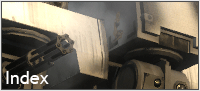erik1972
Luitenant-Kolonel Zilver

Geregistreerd op: 06 Nov 2006
Berichten: 87
|
 Geplaatst: Ma Feb 09, 2009 9:51 am Onderwerp: pb Geplaatst: Ma Feb 09, 2009 9:51 am Onderwerp: pb |
 |
|
Note #6: Ok, I need some log information from you. I want you to do the following:
Join a PB server, and drop the console with ~, then type
pb_logtofile 1
and then
pb_writecfg
Wait until you get kicked. Now check your ..\pb folder for a file called pbcl.log If you have hidden your file extensions, please make sure you open pbcl.log and not pbcllog.cfg! or pbcl.db Paste the line from there into a new note.
Please note: Windows Vista users will find that file under "C:\Users\[YourUserName]\AppData\Local\PunkBuster\[game]\pb". To find that folder, enter "%USERPROFILE%\AppData\Local\PunkBuster\" to the navigation bar in your Windows Explorer, as some folders in this path might be hidden folders. Unless you activated the option to see hidden folders, you will need to enter the correct path directly into the navigation bar.
In case the kick occurs too fast to type the commands, go to your PB folder and create a plain text file "pbcl.cfg" in it (use a text editor like "Notepad", make sure it has no additional '.txt' extension). Put the text "pb_logtofile 1" as a single line to it. Then save the file and join a PB enabled server. After getting kicked, you should have a file "pbcl.log" in the PB folder.
kan iemand mijn dit uitleggen in het nederlands ik moet dit doen van pb |
|